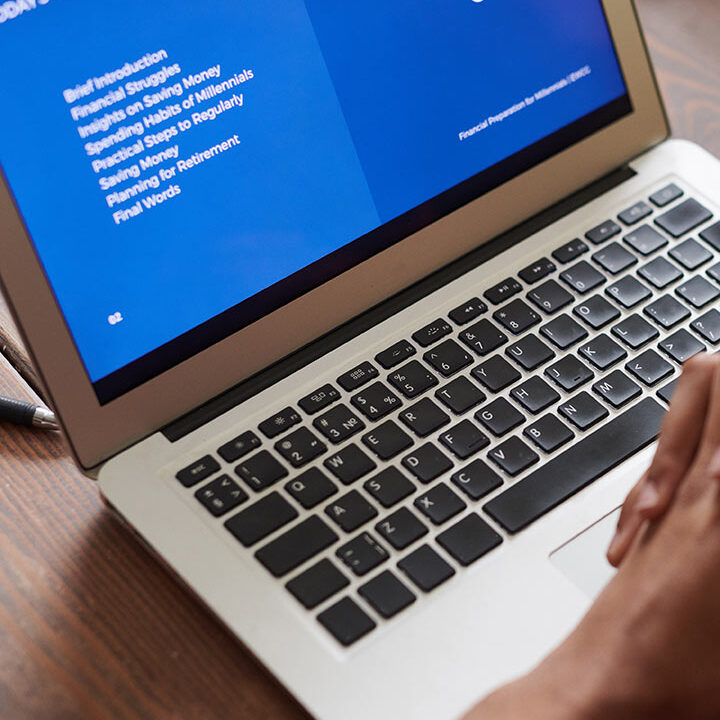Strategies for Speed and Precision: Enhancing Data Entry Efficiency
| data entry | title no 2 |
While accuracy implies accomplishing the right work at the right moment, data entry efficiency means doing any task within time. In professions as well as in businesses, accurate performance prediction depends critically on effective data entry. Good informed analysis, wise decision-making, and accurate reporting all depend on improved data efficiency. Data errors could result in wrong findings and bad actions. Effective efficiency depends on consistent data formatting. This guarantees consistent performance in several tasks, including analysis and comparison.

Typical problems with perfect data entry:
Knowing the obstacles in processing helps one accelerate the data entry.
Human mistakes:
Although many of them are made when compiling the data, humans are not perfect at all.- Perfection error: Lack of appropriate direction and defective and misleading software cause mistakes.
Low-speed data entry causes problems.
When data entry slows down, a lot of time is wasted, and so production suffers. Slow data entry results in lost chances for profitable company growth. Slow data entry results in an unsatisfied consumer waiting for a task compilation.
The customer receives a slow response and burns out of tiredness. Late tasks become less valuable and pertinent for a company running well. Slow data entry falls short of the deadline. For the following reasons, data entry must be accelerated somewhat urgently:
The need to preserve data’s efficiency
Maintaining data efficiency requires constant oversight and data quality matrices, so many activities follow from this. Perfect data entry builds consumer and dealer confidence.
Shortcut keys, data entry methods, and text expansion lead to effective data entry. Errors in data entry cause misinterpretation in any kind of work. Complying with the criteria also results in effective data input in sectors, including sensitive sectors of health and food production.
Faster data entry allows you to provide more results and work in less time. Reducing labor expenses by finishing data entry chores in less time helps. Faster data entry lets one accomplish tasks in less time and free up more time for analysis and error corrections.
Faster work makes the customer more satisfied. Faster data entry results in market competition driven by changes in it. Faster data entry results in less time needed for effective and happy work. Faster data entry results in the quick judgments needed for a company to be successful. Faster data entry helps to lower the tension associated with the necessary chore.
Strategies to speed up data entry:
Techniques to accelerate data entry can help you accomplish several advantages, resulting in customer happiness and corporate success. There are certain techniques meant to expedite data entry:
- Using multiple monitors:
The employee must spend a lot of time finishing demanding projects. He has to finish within the schedule. The employee is under pending time stress. Health problems follow from this as well. If he utilizes a double screen, it will help. On one screen is the actual document, and on the on the other is an internet page for searching for the many facts, which makes work easier and speeds up data entry.
- Knowing the tools available for data entry:
MS Word, MS Excel, and MS PowerPoint help to finish the assignments. Before beginning the work, the employee is totally familiar with the tools and has perfect direction. The employee quickly completes their tasks using the Excel auto-fill sheets. Copying and pasting data from several websites to Notepad removes formatting. Editing the texts in limited time benefits from the ultra-edits.
- Practice often:
For speedier data entry, the worker should repeatedly type again before starting a project. The employee must be rather skilled in data typing. That means the work should be finished in less time.
- Learn touch typing:
In touch typing, one types without using a keyboard. Typing on a keyboard causes various health problems, including muscular tiredness. It keeps one away from it. Learned and used for quicker data entry is touch typing.
- Use typing tools:
Typing Club, etc., is one of the tools used for fast data entry. This results in less time needed for yet more work. The regular workout improves both typing speed and skill level.
- Use of short keys:
One of the easiest ways to speed data entry is to use the short keys for data entry to minimize mouse clicks instead of using the full form, which is a waste of time. For instance, copying click Ctrl+C and pasting click Ctrl+V lessens mouse reliance and speeds up the accuracy-preserving process in less time.
- Verify your data source:
Make sure your initial work is based on accurate information. Early on in the work, a worker should review it. He should be pleased to be employing the correct knowledge. This causes misinterpretation, double the effort, and confusion, hence wasting time during the task.
- Sort your work:
Efficiency depends on simplifying your data entry. Do the entire work using a single source or program. Arrange your complete work in perfect order to avoid trouble completing the project.
Handling all at once is challenging for large data entries. Sort them rationally. Perform the work with regular pauses for rest. Create particular plans for reaching the deadline.
- Eliminate distractions:
They cause mistakes and lower the data’s efficiency. Disabling the alerts as you work. Reduce the distractions since they divert them from their original work.
Leveraging technology turns out to be rather important for accelerating data entry. Try to enforce the accuracy rules. For accuracy and to do the work in less time, use the auto-fill program. Extensive data extraction from a site for accuracy using OCR (optical character recognition) techniques helps enter data from products or files using scanners.
- Keep good posture and be calm.
Correct posture is quite important for finishing the work and avoiding tiredness, especially for faster speed and accuracy of data entry. To enable comfortable data entry and completed tasks in a faster period, the angle of seating is right and the posture is straight.
- Maintaining the ideal tools for your convenience:
Try to avoid tiredness by using an agronomic keyboard and mouse. Use a customized keyboard to maintain accuracy and speed when entering data.
Look after your wrists and fingers; your digits are the most useful tools for data typing. Frequent breaks help to avoid discomfort and disorders, including carpal tunnel syndrome. Form a habit of typing some words, then roll your wrist and flex your fingers.
- Accuracy with the automated corporate software:
Constant effort causes mistakes and tiredness. Maintaining accuracy depends on the automatic software becoming absolutely essential. It streamlines and raises standards for the task. It not only goes quickly but also lowers the number of mistakes. It comes free from human error.
- Emphasize correctness:
Emphasize correctness; thus, fast data entry speeds up the process. Perfect is any work. Proofreading it will help you eliminate errors before you send it.
- Be tenacious and patient.
Accurate work in less time results from better typing and goal-oriented concentration. Try to be calm and avoid panic. Try several times to get accurate and error-free work. One achieves perfection by closely observing.
- Create templates for data entry:
If you routinely deal with the same sort of data, use already-created templates for accuracy and to work in less time. Like segment tools.
- Conclusion:
In essence, accelerating data entry without sacrificing accuracy calls for targeted technologies, talent development, and the levera